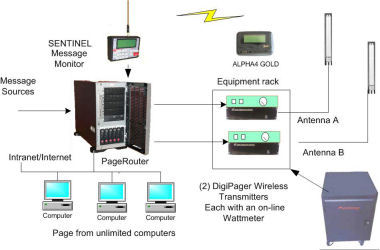The mission of a Hospital is to save lives. During emergencies, every second counts. Medical responders must receive critical messages as quickly as possible, 24/7/365.
If you have a solid Wi-Fi network, you can deliver instant messages using PageRouter server software and the TeraMessage Mobile app for
iPhones and Android phones. Your Hospital will comply with HIPAA regulations regarding the protection of patient information.
When using TeraMessage Mobile, text messages and attached documents, travel encrypted to smartphones. Delivery is in seconds.
One unique benefit of using the TeraMessage app is that patient information never leaves the recipient's smartphone. Sent pictures and Adobe PDF
documents are not saved on the device when closed, thus protecting who can view patient files in compliance with HIPAA.
Another significant advantage is the integration of pagers and smartphones for instant messaging. This feature allows the hospital to share the benefits
of both worlds: On-site pagers for responders in intensive care and smartphones for medical staff.
- Messages and attached documents, pictures and electronic files, sent between smartphones and computers, travel protected by encryption.
- Messages between smartphones and computers are delivered in seconds.
- Medical staff download the TeraMessage app from the App Store and Google Play Store.
- There is no need to program the cellular phone number.
- The sender automatically receives a notification the moment that the smartphone recipient reads the message.
- The smartphone can be used on the cellular network or the internal Wi-Fi network.

- Save thousands of Dollars and improve operations.
- Staff can send messages to pagers and chat with staff using smartphones, from any computer using the TeraMail browser.
- Integrate commercial pagers or in-house pagers, with messaging to and between smartphones.
- A PageRouter Enterprise "combined solution" is ideal to balance the benefits of onsite paging and new technologies.
- Messages to pagers and between smartphone users are logged for compliance audits.

- Authorized personnel use TeraMail on a browser to send messages to pagers and smartphones.
- The TeraMail allows users to receive messages from the TeraMessage Mobile app and other TeraMail computer users.
- It takes a few clicks to send a message - ideal for busy operators to send messages while taking calls.
- User-programmable canned messages help fast entry of messages.
- A searchable message log shows each user their sent and received messages.
- Messages exchanged using TeraMail are also protected by encryption.

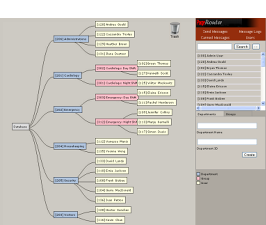
- Department supervisors can quickly program Groups that need to receive the same critical message.
- Groups can be made of staff with pagers and smartphones.
- A Department and Group map on a TeraMail page quickly tells who belongs to which Group.
- As the Administrator, you control who can send messages to whom.
- Messages from existing Nurse Call systems: Send automated critical messages to staff with in-house pagers and smartphones, for delivery in seconds.
- PageAlert: Send programmable messages when monitoring medical equipment activates relay contacts.
- PageAlarm:Send alarms generated by medical monitoring equipment in plain text and trigger transmission depending on the text of the alarm. Messages can be sent to an individual or a staff group with pagers and smartphones.
- PhonePage: Staff can use touch-tone phones to send programmable canned messages to emergency response staff. i.e.: Code blue.
- TeraMail Management Console:
 Authorized staff can send messages from computers using a browser. There is no need to install special software clients.
Administrators and Department Supervisors can organize staff by Groups and Departments. i.e.: Work Shifts, Emergency Response, Maintenance, etc.
Authorized staff can send messages from computers using a browser. There is no need to install special software clients.
Administrators and Department Supervisors can organize staff by Groups and Departments. i.e.: Work Shifts, Emergency Response, Maintenance, etc. - Message Log: Access a detailed message master log of all sent messages to track regular and critical messages, and monitor messaging operations. The log also stores messages sent by individuals using TeraMail and TeraMessage Mobile. Export filtered messages for your alarm statistical analysis.

A PageRouter "combined solution" is ideal because the Hospital can enjoy the benefits of message integration.
Select a PageRouter solution based on the Hospital's needs. You can combine solutions as needed, integrating emergency
and patient information messaging, to achieve specific goals and comply with
- TeraPage for onsite paging:
 Delivers emergency and critical messages to medical staff with Canamex in-house pagers, IN SECONDS, using a powerful Canamex transmitter
to cover the entire Hospital building. TeraPage might use existing transmitters and pagers to save money.
Delivers emergency and critical messages to medical staff with Canamex in-house pagers, IN SECONDS, using a powerful Canamex transmitter
to cover the entire Hospital building. TeraPage might use existing transmitters and pagers to save money. - TeraMessage Mobile:
 Gives compliance with
Gives compliance with HIPAA when exchanging patient information through cellular and Wi-Fi networks. TeraMessages and attached electronic files travel protected by encryption. Sender automatically receives notification when recipient reads the message. The TeraMessage Mobile app works on iPhones and Android devices. - TeraMail:
 Allows medical staff to use computers to exchange patient information and messages with smartphone users with TeraMessage Mobile,
as well as with other computer users with TeraMail.
Allows medical staff to use computers to exchange patient information and messages with smartphone users with TeraMessage Mobile,
as well as with other computer users with TeraMail.
- Staff can deliver critical messages from any network computer by using TeraMail in a browser.
- We will install PageRouter on a network computer running Windows 11 or Windows Server.
- Connect the DigiPager Wireless encoder/transmitter to the computer.
- Program users with their corresponding pagers.
- To send messages, authorized staff can go to any network computer and login using TeraMail on a browser.
- Messages will be delivered in seconds!
- Contact Canamex if you need additional functionality.
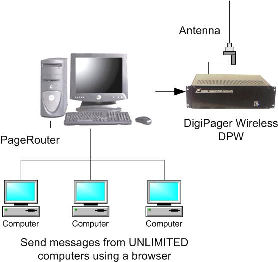
- Revitalize your in-house paging operations with PageRouter, and the Canamex family of paging encoders and transmitters.
- Transmitter power from 5, 25, 50, 100 and 200 Watts.
- High speed paging encoders for Hospitals delivering thousands of messages per day.
- Connect a 2-LVU module to PageRouter to page using touch-tone phones.
- Use PA-16 modules to monitor medical equipment and trigger canned message alarms when relay contacts close or open.
- We will take care of every aspect of the installation, and provide programming training and assistance.

- Messages from multiple sources are routed to in-house pagers, and/or smartphones.
- Using the PageAlarm option, PageRouter receives text bmessages from the alarm monitoring equipment.
- Using the PageAlert option, PageRouter sends programmable messages triggered by the change of relay contacts status.
- Local or third-party dispatch and answering service operators can use TeraMail to send messages to in-house pagers and smartphones.
- A Nurse Call system delivers messages to PageRouter for transmission to in-house pagers and smartphones.
- PageRouter delivers messages to the DigiPager encoder and transmitter for in-house pagers.
- PageRouter delivers messages to smartphones running the TeraMessage Mobile app.
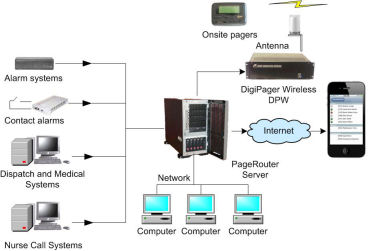
Multiple sources
Multiple destinations
- Messaging reliability is very critical in Healthcare.
- PageRouter software is installed in an independent, stand-alone Windows Server.
- PageRouter can receive messages from multiple sources, including network computers using TeraMail on a browser.
- The configuration has (2) independent encoders and transmitters with their respective antenna mounted on the roof.
- PageRouter delivers messages to the Main or to the Backup encoder and transmitter. The administrator can make a manual switch if the Main transmitters needs service.